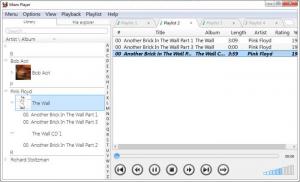Miam Player
0.7.1
Size: 64.84 MB
Downloads: 4285
Platform: Windows XP/Vista/7/8
Remaining without something to play music or videos is impossible nowadays. Finding a media player is a simple task and it shouldn't take more than a minute, but it is a different matter if you are looking for a comfortable solution. Miam Player's straightforward design and customization possibilities make it worth trying. The application is capable of sorting your audio library automatically, it allows you to edit their tags and it offers other useful features.
Miam Player is offered free of charge and it can be installed in no time, on all popular 64-bit Windows platforms. It can be installed on Ubuntu and Arch Linux as well. What's more, a Mac OS X version is on the way. The application doesn't have any special requirements and it doesn't use too many resources.
The user interface consists of two tabbed panels. You can browse through your local folders, just like on an explorer window and manage your media library, on separate tabs, on the left side of the window. On the right half of the interface you may compile one or more playlists and you can also find here the software's playback controls. Music can be added to a playlist by simply dragging and dropping one or more files, from the local folders or from the media library.
To build a media player, you only need to select one or more music folders in the program's general settings menu. Once imported, your songs will be sorted automatically by artist and album, in alphabetical order. You can add entire albums or an artist's entire discography to a playlist, by clicking and dragging their names. New playlists can be created instantly, by opening a new tab, just like on a web browser. What's more, the software allows you to save and manage your playlists.
Pros
The software is straight forward and easy to use. It can sort your songs automatically and it lets you filter them. You can also edit the metadata of your songs and customize the user interface.
Cons
New features are coming soon. Hopefully, an equalizer will be among them. If you are looking for a simple and straight forward solution for playing and managing your music, Miam Player will satisfy your needs.
Miam Player
0.7.1
Download
Miam Player Awards

Miam Player Editor’s Review Rating
Miam Player has been reviewed by Frederick Barton on 12 Aug 2014. Based on the user interface, features and complexity, Findmysoft has rated Miam Player 4 out of 5 stars, naming it Excellent